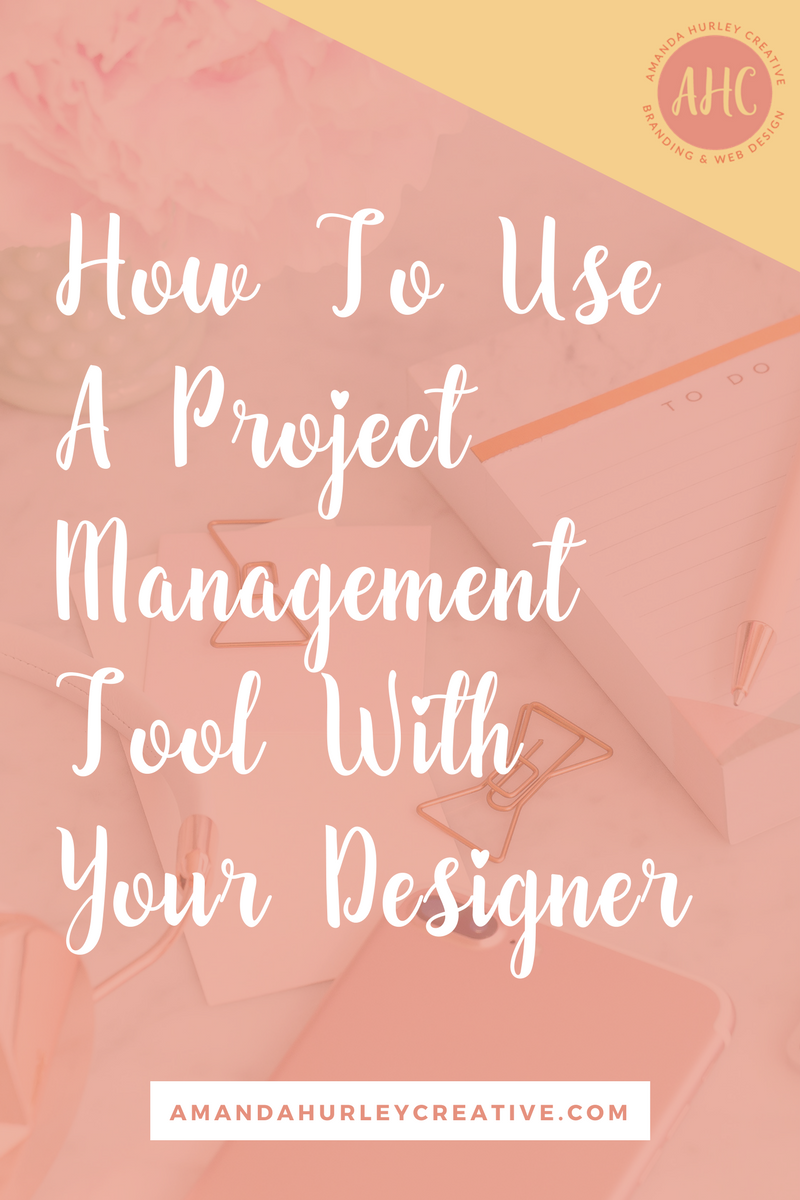
Want to avoid chaos when dealing with design projects?
Are you tired of hunting through twenty different emails to find the one attachment you need?
Then it’s time for you and your designer to use a project management tool.
A project management tool is a safe and secure place online via your computer or phone app that allows you and your designer to keep all files and conversations in one place. Inside this tool, you can create tasks, to-do lists, deadlines, and messages.
There are plenty of free versions you can find online, but my preferred Project Management tool is Asana.
Here are my three main tips on how to use a project management tool with your designer:
1. Keep all files within the project management tool
Project management tools usually have integrations with file sharing sites like Google Drive, Dropbox, or Box. When your designer asks for a file, like photos or previous work to draw inspiration from, upload it to your project in your PM tool. This will help you avoid the rabbit hole of countless email attachments. Keeping files visible and attainable within this safe place will keep your designer working efficiently.
2. Resist the urge to email
Your designer wants to use a project management tool for a reason. Inboxes can get cluttered, important points can be overlooked, and miscommunication can happen. If you have a question, there’s probably a PM tool task associated with it, in which you could add a comment to instead. Besides, if you really want, the project management tool will most likely have the capability to notify and respond to tasks threads through email. I cannot stress enough how important it is to keep things organized and clear for your designer. With the systems they set in place, they are able to get things done quickly and focus more on being creative for you.
3. Establish expectations
The ability to set a due date within a project management tool reinforces your timeline expectations. Your work will never be unexpectedly late with this clear communication. You can also agree here on outcomes and the revision process. “Until we get it right,” won’t cut it in the design world. A clear revision process with expressed outcomes will help the designer deliver your project in a timely manner and exactly how you envision.
All in all, a project management tool can help you complete design projects in an efficient and effective manner. No surprises or missed deadlines will occur as long as you are willing to communicate and collaborate with your designer in this way. If the designer doesn’t have a design process outlined clearly for you, be sure to ask them how they feel about using a project management tool to work together. More than likely, the designer will end up thanking you for keeping your work organized and systematic to help them focus on the creative side of the job.
Have you ever used a project management tool with a designer before? Which one do you recommend? How was the experience? Please share in the comments below!
© AMANDA HURLEY CREATIVE
PRIVACY POLICY
© AMANDA HURLEY CREATIVE | PRIVACY POLICY
